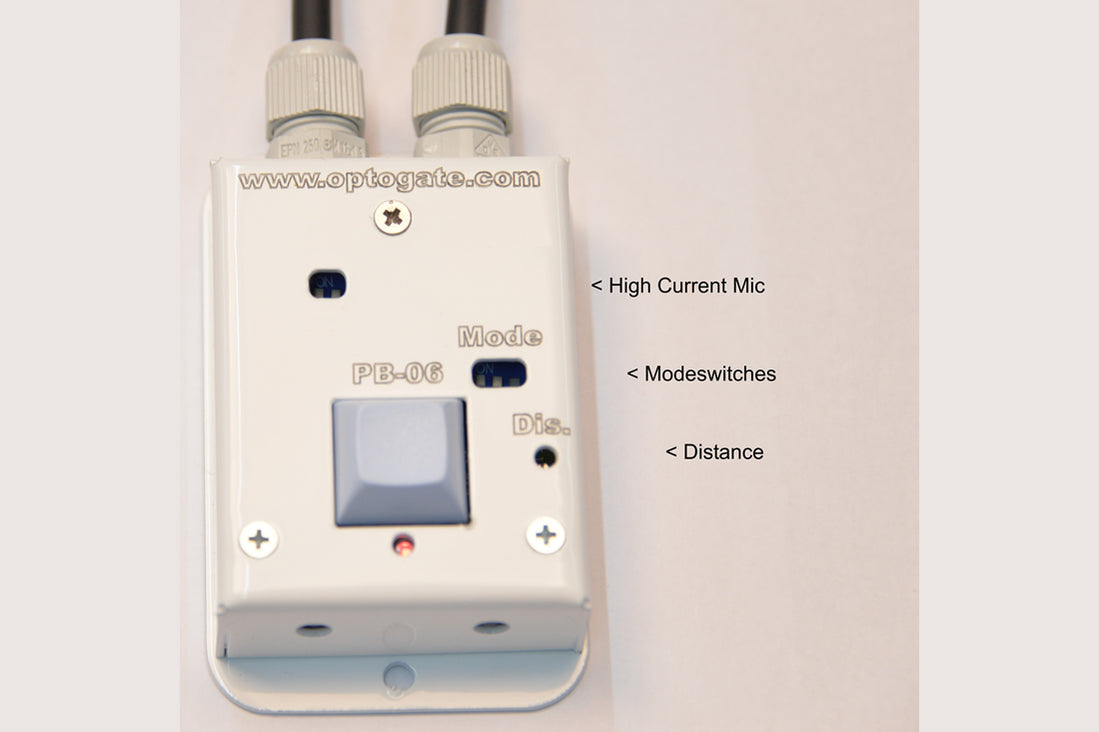This is the 3rd time i have ordered from Optogate and 2 out of the 3 times i have bought something there has been some kind of issue. this time the button that bypasses the Optogate is stuck on. making the Optogate useless
Optogate PB-05 M Vocal Mute Automatic Mic Mute Switch FOH, Music Directors, Drum Wash
This really helped as we added these to all of our vocal mics in the band. It is the first time in a few years that my ears didn’t ring after the show.
I’ve purchased 3 PB-05D Optogates for my 3 wired EV ND86 mics. My live sound mix, as proven by multitrack recordings and board recordings, have much less ambient noise which makes the mix sound much cleaner.
This is a great tool! Thanks for making my live mix so much better!
Worked out of the box, then stopped working after about a week of careful treatment. The lights are on, but nobody’s home…